If you’re looking for ways to take a break from Strava without deleting your account, there are a few things you can do. You can pause or hide your account or take a break from Strava by deactivating your account. This article will look at the pros and cons of each of these alternatives and provide you with tips on what to do if you decide to delete your Strava account.
Pause or Deactivate Your Account
If you’re considering taking a break from Strava, or you want to pause your account temporarily, you can choose to either deactivate your account or use one of the alternatives to deleting your Strava account.
- To pause or deactivate your Strava account:
- Log in to your Strava account.
- Click on your profile picture in the top right corner.
- Select “Settings” from the dropdown menu.
- Scroll down and select “My Account.”
- Choose “Delete or Deactivate Your Account” and select “Deactivate Account.”
- Strava will ask you to provide a reason for deactivating your account.
- To reactivate your account, simply log in again.
Alternatives to deleting your Strava account include changing your privacy settings to control who can see your activities or using Strava in a way that suits you better, like adjusting your training goals or participating in challenges that motivate you. Remember that if you delete your account, your data will be permanently removed from Strava, which might impact your tracking, analysis, and overall fitness journey.
How to Delete Strava Account
If you’re concerned about your privacy on Strava, you can adjust your privacy settings instead of deleting your account altogether. Here’s how to adjust your privacy settings on Strava:
- Go to your profile page and click on the ‘Settings’ icon.
- Select ‘Privacy Controls’ from the dropdown menu.
- Adjust your privacy settings according to your preferences. You can set your activities to be visible to everyone, only your followers, or just yourself.
- You can also hide your profile from public searches by toggling off the ‘Appear in Strava segment and challenge leaderboards’ option.
Pro Tip: If you want to keep using Strava but limit who can see your activities, adjusting your privacy settings is a simple and effective way to do so.
Limit Activity or Data Sharing
If you’re concerned about your privacy and security on Strava, a social fitness app, there are alternatives to deleting your account, such as limiting your activity or data sharing. Here are some steps you can take:
- Limit your activity: Go to your profile settings and switch on “Privacy Zone” to hide your activity in certain areas. You can also adjust the visibility of your activity by making it visible to only yourself, your followers, or everyone.
- Limit data sharing: In the privacy settings menu, you can control what information you share with Strava and other apps. You can disable permission for Strava to access your contacts, location, and other personal information.
- Review your old activity: Strava has a “Hide From Public” feature that allows you to hide your previous activities from Strava’s public feed without deleting them.
By taking these steps, you can continue using Strava while maintaining more control over your personal information.
Deleting Your Strava Account
Deleting your Strava account can be tough decision, especially if you have invested a lot of time and effort in it. In this article, we’ll discuss alternatives to removing your Strava account, such as changing your privacy settings or taking a break from using the app. We’ll also discuss the pros and cons of deleting your Strava account.
Back Up Your Data First
Before you delete your Strava account, it is essential to back up your data to prevent permanent loss of your workout history and data. To do so, follow these steps:
- Log into your Strava account and click on the “Settings” tab.
- Select “My Account” and scroll down to “Download or Delete Your Account”.
- Click on “Request Your Archive” and enter your password.
- Wait for an email from Strava containing a link to download your data archive.
If you choose to delete your account, keep in mind that you can still maintain access to your workout history and data by using alternative fitness platforms to track and analyze your workouts.
Some alternative applications include: Garmin Connect, Fitbit, and MapMyRun. These platforms offer similar features to Strava and provide an additional way to maintain your fitness data. Remember, once you delete your Strava account, your data will be gone forever, so backup your data if you want to save it.

Steps to Delete Your Strava Account
To delete your Strava account, follow these simple steps:
- Log in to your Strava account and click on the arrow next to your profile picture.
- Choose “Settings” from the dropdown menu.
- Scroll down to the bottom of the page and click on “Download or Delete your Account.”
- Choose “Delete Account” and follow the instructions to confirm your decision.
Deleting your Strava account isn’t your only option. If you don’t want to delete your account but need a break from the app, you can deactivate your account temporarily. This option will hide your profile, activities, and data from other Strava users until you reactivate your account. To deactivate your account, go to “Settings,” select “My Account,” and choose “Deactivate your account.”
Pro Tip: Before deleting your Strava account, make sure to download any data or activities you want to keep as this data is permanently deleted when you delete your account.
Confirming Deletion and Next Steps
Deleting your Strava account is a permanent decision, and before proceeding, it is essential to confirm that this is what you want. Once you delete your account, you will lose access to all data, including activities, routes, and segments. Here’s how to confirm the deletion and the next steps:
- Go to the Strava website, and sign in to your account.
- Click on the ‘settings’ icon in the top right corner of the page.
- Scroll to the bottom of the page and select “Get in touch”.
- Request the deletion of your account by selecting “Delete your account” from the contact options.
- Follow the prompts to confirm the deletion and the next steps.
If you’re not ready to delete your Strava account permanently, consider alternatives like suspending your account, which will allow you to reactivate it later with all data intact. Alternatively, you can adjust the privacy settings on your account to limit the sharing of your data with other users.
Pro-tip: Before deleting your Strava account, consider exporting your data to another platform or saving the files locally to ensure that you don’t lose all of your activities and stats forever.
Comparing Alternatives and Deletion
If you’re considering the option of deleting your Strava account, you should know that there are alternatives that could be viable for you. Depending on how heavily you’ve used Strava and why you ultimately want to delete your account, you may want to consider alternatives such as deactivating your account or removing your data. This section will compare alternatives to deleting your Strava account and ultimately walk through the process of deleting an account.
Pros and Cons of Alternatives
Considering alternatives can be a useful strategy when contemplating deleting your Strava account. Here are some pros and cons to consider when comparing alternatives to account deletion:
Pros of alternatives:
- You can maintain your fitness data and progress tracking.
- You can continue interacting with your social network on the platform.
- You can maintain access to premium features and discounts.
Cons of alternatives:
- Your location data may still be tracked and visible to others, potentially compromising your privacy and security.
- Your activity data may still be analyzed and shared, raising concerns about data usage and ownership.
- You may still be subjected to social and peer pressure, impacting your physical and mental well-being.
Ultimately, the decision to delete your Strava account or pursue alternatives rests on your personal preferences, values, and circumstances. Make sure to weigh the pros and cons carefully before making your decision.

Pros and Cons of Deleting Your Account
Before deleting your Strava account, it’s important to weigh the pros and cons and consider some alternatives to deletion.
Pros of deleting your Strava account:
- Enhanced privacy
- Removal of personal data
- No longer contributing to Strava’s data pool
Cons of deleting your Strava account:
- Loss of saved progress and achievements
- Severed connections with friends and training groups
- Inability to use Strava’s features and platforms
Alternatives to deleting your Strava account:
- Adjusting privacy settings to limit data sharing
- Taking a break from Strava use
- Creating a new account and starting fresh
It’s important to carefully consider your options and weigh the pros and cons before making a final decision. If you do choose to delete your account, follow the steps outlined in Strava’s support center to ensure proper deletion.
Factors to Consider Before Making a Decision
Before making any big decision, it’s important to consider a variety of factors that may influence the outcome. When it comes to deciding whether to delete your Strava account, there are a few factors you should consider:
- Alternative options: Before deleting your account, consider alternative options such as updating your privacy settings or changing your sharing habits to better protect your personal information.
- Importance of your data: Think about the value of the data you’ve collected on Strava and whether you want to keep it in your possession or delete it permanently.
- Social connections: If you use Strava to connect with friends or a running community, consider how deleting your account may impact those relationships.
- Personal preferences: Ultimately, the decision to delete your Strava account is a personal one. Consider your own preferences and priorities before making a final decision.
Pro tip: If you’re unsure about deleting your account entirely, try deactivating your account temporarily to see how it feels. This gives you the option to reactivate your account later if you change your mind.
Beyond Strava: Other Fitness Apps and Platforms
If you’re looking to break away from Strava and explore other fitness apps and platforms, you’re in luck! There are many alternatives to the popular fitness tracking app Strava that can help you stay fit and log your progress. This section will discuss some of the best options available, as well as the pros and cons of each.
Overview of Other Fitness Apps and Platforms
If you’re looking for an alternative to Strava, there are several other fitness apps and platforms available that you can explore:
- Nike Training Club: This app offers a variety of workouts designed by Nike trainers, with audio and video guides.
- MyFitnessPal: This app is focused on tracking nutrition and exercise, offering a large database of foods and recipes.
- Fitbit: This app is popular for its wearable devices that track daily activity, sleep, and heart rate, and sync with the app.
- Peloton: This platform offers live and on-demand workout classes, including cycling, running, strength, and yoga.
- MapMyRun: This app offers route tracking, audio coaching, and social sharing features for runners.
Deleting your Strava account can be done in a few simple steps. First, log in to your Strava account and go to settings. Then, click on “My Account” and select “Privacy.” Finally, scroll down and click on “Delete Your Account” to remove your profile permanently. However, before deciding to delete your Strava account, it’s worth exploring other fitness apps and platforms for an alternative that better meets your needs.
Comparison of Features and Privacy Practices
When it comes to fitness apps and platforms, there are plenty of alternatives to Strava that offer different features and privacy practices. Here’s a comparison of some of the popular options:
- Garmin Connect: A popular option for runners and cyclists, Garmin Connect offers advanced tracking features and customizable privacy settings. Users can control who can view their activities on the platform, and they can also choose to delete their data at any time.
- Endomondo: Endomondo is a social fitness app that allows users to track their workouts, join challenges, and connect with friends. The app offers privacy settings that allow users to control who can view their profile and activities. However, the app was recently acquired by Under Armour, which has raised concerns about data privacy.
- MapMyRun: MapMyRun is a free fitness tracking app that offers features like GPS tracking, nutrition tracking, and personalized coaching. The app also offers privacy settings that allow users to control who can view their activities and profile. However, the app is owned by Under Armour, which has been criticized for its data privacy practices.
Ultimately, the choice of fitness app comes down to personal preference and priorities. If privacy is a top concern, it’s important to carefully review the app’s privacy policy and settings before using it. If you decide to delete your Strava account, make sure to export your data before doing so.
Pro Tip: Remember to read the privacy policy of any fitness app you plan on using to ensure that your personal data is protected.
Tips for Starting with Alternatives to Strava
If you’re looking to switch from Strava or want to try something new, there are plenty of alternatives in the market that can enhance your fitness experience. Here are some of the top alternatives to Strava:
- MapMyRun: This platform uses GPS tracking to map your runs, walks, and rides. It also allows you to log your workouts and nutrition.
- Nike Run Club: Nike Run Club is an app that offers personalized coaching plans and real-time audio feedback during your runs.
- Endomondo: Endomondo is a social fitness platform that allows you to track your workouts, challenge friends, and participate in group training.
Beyond Strava, there are other alternatives to explore. However, if you’re considering deleting your Strava account, simply go to your account settings and select “Delete Your Account.” Keep in mind that this process is irreversible, and you will lose all data associated with your account. So make sure to download any data you want to keep before proceeding with the deletion process.