The Messenger app is a popular communication tool that is now available on iPhones. It has become a favorite of many users because of its features, such as secret conversations, stickers, audio and video messages, and more.
Let’s take a closer look at the features that the Messenger app provides on the iPhone.
What is The Messenger App Secret Conversation For iPhone?
Messenger App Secret Conversation is a feature in the Messenger app on iPhone that allows you to have end-to-end encrypted conversations with your friends, family, or colleagues while keeping the messages secure from any third-party intrusions or surveillance. The feature works by encrypting the conversation end-to-end, which means only the sender and the recipient can read the messages, and no one else, not even Facebook or law enforcement, can access them. Some of the key features of Messenger App Secret Conversation for iPhone include creating a secret conversation with any of your existing contacts, setting a timer for how long your messages remain visible, and using a different device for your secret conversations than your regular messages.
This feature serves as an added layer of privacy and security for those who want to keep their sensitive information confidential.
When Did The Messenger App Secret Conversation Come Out To The Iphone?
Messenger App Secret Conversation was released for iPhone in 2016, with the aim of improving the security of its users by offering end-to-end encryption for their conversations. This feature ensures that only the sender and the intended recipient can read the messages sent, making them inaccessible to hackers, cybercriminals, or even Facebook employees. In addition to Secret Conversations, Messenger App on iPhone also offers a range of features such as voice and video calling, group chats, group video calls, and customizable chat themes. These features enable users to stay connected with their loved ones, colleagues, and business partners from different parts of the world, making communication more accessible and convenient than ever before.
Pro tip: To enable Secret Conversations on Messenger App, go to your profile settings, click on privacy, turn on secret conversations, and select the friend you want to have an encrypted conversation with.
How to Set Up Messenger App Secret Conversation on iPhone?
Messenger App’s Secret Conversation is an end-to-end encrypted messaging feature available on the iPhone that allows users to talk in a more private scenario.
Here is how to set up Messenger App’s Secret Conversation on iPhone:
Open the Facebook Messenger App, and tap on your profile picture to access settings.
Scroll down to “Secret Conversations” section and click it.
Here toggles on the “Secret Conversations” tab.
Select the friend you want to start a secret conversation with.
Click on the pen icon located in the top right corner of the chat section to initiate a new chat.
Click on the clock icon to set the timer for the message to disappear until the timer runs out.
Messenger app also offers other features such as location-sharing, voice and video messages, coloured themes for customising chats, and so on. But with Secret Conversation, users can talk privately that will self-destruct in seconds.
Pro Tip: Make sure you’ve enabled Face ID or Touch ID so that nobody can access your Messenger chats without your permission.
Benefits of Messenger App Secret Conversation on iPhone
Messenger App Secret Conversation on iPhone was released on April 6, 2016 and provides users with enhanced privacy and safety when messaging. The feature utilizes end-to-end encryption to scramble messages before they are transmitted, so they are only readable by the recipient. This article will discuss the various benefits and features that come with using the Messenger App Secret Conversation on iPhone.
Increased Security And Privacy of Messaging
Messenger’s “Secret Conversations” feature on iPhone offers enhanced security and privacy to users. With this feature, messages are encrypted end-to-end, and users can also set an additional layer of security with a self-destruct timer.
Here are some of the benefits of Messenger App’s Secret Conversation:
1. Enhanced Security: Messenger’s Secret Conversation feature employs advanced encryption methods that ensure end-to-end security, making it highly unlikely for a third-party to access the contents of the messages.
2. Self-Destruct Timer: Users also have the option to set a self-destruct timer for messages, which erases them after a certain period of time, usually ranging between 5 seconds to 24 hours.
3. Additional Privacy: Messenger’s Secret Conversation feature enables users to choose a specific device for a conversation, adding another layer of privacy and control.
Additionally, only the intended recipient can access the messages, and the messages are not available on the user’s web version of Messenger, making it harder for hackers to gain access to messages.
Overall, the Secret Conversation feature of Messenger app is an excellent option for those who are looking for enhanced privacy and security when communicating.
Greater Control Over Messages’ Lifespan
One of the most significant benefits of using the Messenger app’s Secret Conversation feature on your iPhone is the greater control you gain over your messages’ lifespan. Here are some features that make Secret Conversation so advantageous:
1. Self-destructing messages: You can set an expiration time for your Secret Conversation messages. Once the time is up, the messages will disappear from the chat, leaving no traces.
2. End-to-end encryption: Secret Conversations use end-to-end encryption, which ensures that no third parties, including Facebook, can read or intercept your messages.
3. Device-to-device encryption: The encryption keys used for Secret Conversations are stored only on your device, making it impossible for anyone else, including Facebook, to access your conversations or data.
4. Screen security: The Messenger app will blur out your Secret Conversation notifications when your phone is locked, so only you can see them.
Using Secret Conversation in Messenger gives you more control over your private conversations and ensures that they stay truly private.
Easier to Keep Multiple Conversations Private And Safe
Messenger app secret conversations on iPhone are a great way to keep multiple conversations private and safe. These conversations are secured by end-to-end encryption and cannot be accessed by anyone except the sender and recipient.
Here are some benefits of using Messenger app secret conversations on iPhone:
1. Enhanced Privacy: Secret conversations ensure that your private messages remain private and cannot be accessed by third-party apps, hackers, or even Facebook.
2. Secure Sharing: You can share confidential files like passwords, bank account details, and other sensitive information over secret conversations without worrying about them falling into the wrong hands.
3. Self-Destructing Messages: Secret conversations allow you to set a timer for your messages to self-destruct after a specified time. This feature ensures that your messages are not stored on the recipient’s device after a certain period of time.
By using Messenger app secret conversations on iPhone, you can make sure that your private data and conversations are safe and secure.

Messenger App Secret Conversation Security Features on iPhone
The Messenger App Secret Conversation feature was first made available on the iPhone in April 2016. It provides an extra layer of security for users when chatting, allowing them to send secure messages that can be set to automatically expire after a certain period of time. Furthermore, it also provides end-to-end encryption to keep your conversation safe from prying eyes.
Let’s look at the security features that this feature offers on the iPhone.
Encryption of Messages And Files
The Messenger app on iPhone now features end-to-end encryption for Secret Conversations, providing an additional layer of security to your messages and files. When you enable Secret Conversations, your messages are protected by strong encryption to prevent unauthorized access and surveillance.
Here are some of the features of Messenger app Secret Conversations security on iPhone:
Self-destructing messages: You can set an expiration timer for your messages, after which they are automatically deleted from the recipient’s device.
Device verification: You can verify the identity of the devices that are involved in the conversation to prevent eavesdropping and man-in-the-middle attacks.
Code generator: You can use a separate device to generate a verification code for your secret conversation, adding an extra layer of protection to your messages and files.
Secret key: A secret key is generated for each secret conversation, which is used to encrypt and decrypt your messages and files. The key is stored only on your device and the recipient’s device, making it more difficult for hackers to intercept your messages.
Unique Device Keys And Session IDs For Each Conversation
Messenger app Secret Conversations feature on iPhone provides additional security with unique device keys and session IDs for each conversation. Whenever you start a Secret Conversation on Messenger, the app generates unique encryption keys and session IDs that are shared only between the users of that conversation. This means that the messages sent during that conversation can only be decrypted by the intended recipient, even if intercepted by a third party. Additionally, the device keys used in Secret Conversations are unique to each device and can’t be transferred. Thus, if someone tries to access your Secret Conversations on a different device, they won’t be able to decrypt the messages without access to the original device.
Overall, Messenger’s Secret Conversations feature ensures that your private messages are kept secure and protected.
No Transcript Records And Self-Destructing Messages
The Messenger App’s Secret Conversation feature on iPhone allows users to send self-destructing messages and ensures that there is no transcript record of the conversation.
Here’s how it works:
Start a new Secret Conversation by selecting the contact, tapping on their name, and choosing Secret Conversation.
Set a timer for how long you want the messages to stay visible, between 5 seconds and 24 hours.
Once the message is sent, it will disappear from the chat after the set time interval.
The messages will not be saved in the conversation’s history, and you won’t be able to view them on any other devices
This feature utilizes end-to-end encryption, ensuring that only the sender and recipient can view the messages, making it one of the most secure ways to chat online.
Please note that Secret Conversation is not available for group chats and requires both parties to have an updated version of the Messenger app.
Comparison of Messenger App Secret Conversation With Other Security Measures on iPhone
Apple’s Messenger App Secret Conversation feature has been available on iPhones since 2016. This feature offers enhanced security measures for users, through the incorporation of end-to-end encryption for all messages sent using the feature.
In this section, we take a look at how the Messenger App Secret Conversation feature compares to other security measures on iPhones.
Comparing Messenger App Secret Conversation With End-to-End Encryption on iPhone
Messenger App Secret Conversations offer end-to-end encryption on iPhone, but how does this security feature compare to other similar options available on the platform?
Messenger App Secret Conversations use advanced encryption techniques to protect the privacy of your messages. With end-to-end encryption, only the sender and the recipient can access the content of the messages exchanged. However, other security options on iPhone, such as the built-in encryption tools for iMessage and FaceTime, offer similar levels of protection. These tools use end-to-end encryption to secure all messages and calls made through the Apple ecosystem. What sets Messenger App Secret Conversations apart is that you can enable the “disappearing messages” feature, which automatically deletes messages after a set time. This adds an extra layer of security and privacy to your conversations.
Ultimately, the choice between Messenger App Secret Conversations and other security measures on iPhone comes down to personal preference and the level of privacy you require.
Differences Between Messenger App Secret Conversation and Signal Messaging App
Messenger’s Secret Conversation and Signal messaging app are two popular options when it comes to secure and private messaging.
However, there are a few key differences between the two:
End-to-end encryption: Both Messenger’s Secret Conversation and Signal offer end-to-end encryption, which means that only the intended recipient and sender can read the messages. However, Signal’s encryption is considered more secure due to its open-source code.
Device limitation: Secret Conversation is only available on the Messenger mobile app, while Signal can be used on several different devices including desktops.
Self-destructing messages: Secret Conversation allows users to set a timer on how long their messages will last, whereas Signal has a “Note to Self” feature that allows users to send and receive self-destructing messages.
Pro tip: It’s important to evaluate your specific messaging needs when deciding between the two apps, as well as the privacy and security features that are most important to you.

Messenger App Security Features vs. Other Popular Messaging Apps
Messenger App’s Secret Conversation feature offers enhanced security measures that make it stand out from other popular messaging apps on iPhone.
Here are some features of Messenger App’s Secret Conversation mode:
- End-to-end encryption: This ensures that only the sender and recipient can read the messages, and no one else, including Facebook or any third-party apps.
- Self-destructing messages: This feature allows the user to set a time limit on how long the messages remain visible, after which they disappear.
- Device-specific keys: This means that every message is encrypted with a unique set of keys, making it inaccessible if it’s intercepted by hackers.
Other popular messaging apps such as WhatsApp and iMessage offer similar features to Messenger App’s Secret Conversation mode, but the device-specific keys in Messenger App’s Secret Conversation mode provide an additional layer of security.
Pro tip: It’s important to keep your messenger app updated to ensure that the latest security patches are installed.
Best Practices For Using Messenger App Secret Conversation on iPhone
Messenger App Secret Conversation is a feature created specifically for iPhone users. It allows for secure end-to-end encryption for your conversations, so that you can enjoy additional privacy and security. The feature became available to iPhone users in 2016 and has quickly become a popular way to keep conversations private.
In this section, we’ll discuss the best practices for using the Messenger App Secret Conversation feature on iPhone.
Avoiding Common Pitfalls And Security Risks
Messenger app’s “Secret Conversation” is a great feature to keep your chats private and protected. However, there are a few common pitfalls and security risks that you should be aware of to ensure you’re using it safely.
Here are some best practices to follow:
Use a strong and unique password to access your Messenger app.
Enable two-factor authentication for an additional layer of security.
Avoid clicking on suspicious links or downloading unknown attachments from unknown people, as they may contain malware or phishing scams.
Never share sensitive information, such as your social security number, credit card info, or personal identification with anyone over messenger, even if the chat is “Secret.”
Always log out when you’re done using the app.
By following these best practices, you can enjoy the privacy and convenience of Messenger’s “Secret Conversation” feature without compromising your personal information or security.
Pro Tip: Regularly update your Messenger app to ensure that you have the latest security patches and bug fixes.
Securely Managing Keys And Access
Messenger’s Secret Conversation feature on the iPhone provides end-to-end encryption to your chats, making them secure and inaccessible to anyone except you and your intended recipient. To ensure safe and secure usage, there are some best practices for using Messenger’s Secret Conversation feature on the iPhone.
1. Always use a strong password to lock your iPhone.
2. Use two-factor authentication to ensure that only you can access your chat history.
3. Turn on Secret Conversation by going to the chat list and tapping on the person’s name. Tap on Secret Conversation to enable this feature.
4. Do not take screenshots or store your Secret Conversations as backup, as they won’t be encrypted anymore.
5. Use the Timer feature to set the self-destruct timer for your messages.
These simple practices can ensure that you are securely managing your keys and access while using Messenger App Secret Conversation feature on iPhone.
Maximizing Privacy And Security in Your Conversations
The Messenger app Secret Conversation feature on iPhone offers enhanced privacy and security options for your mobile conversations. Here are the best practices for using this feature:
Enable Secret Conversations in your Messenger app settings and choose a strong, unique passphrase.
Use Secret Conversations for sensitive or confidential conversations only.
Be mindful that only one device can be active for Secret Conversations at a time.
Set a timer to automatically delete messages at a chosen interval.
Avoid sending sensitive information like passwords, account numbers, or login credentials over Messenger.
Keep your Messenger app and iPhone software up to date to ensure the latest security features are enabled.
By following these best practices, you can maximize your privacy and security when using Messenger app Secret Conversation on iPhone.